Video streaming and video chat offer the possibility of high-quality engagement with disabled family members when you’re in different locations. With Portal, Facebook has created a set of devices that set the bar high for video quality, while offering some neat technologies that make video chats easier. The catch? You’ve got to be willing to work within the parameters of the Facebook universe.
Facebook Portal models
There are two different Portal models: Portal, a rectangular device with a built-in stand and 10-inch 720p display, and the larger Portal Plus, with a swiveling 15.6-inch 1080p display screen that can be rotated into either a vertical or horizontal orientation. Both the Portal and Portal Plus feature built-in HD cameras and directional microphones, and they automatically adjust the field of vision to adjust for the distance of the subject matter. Portal devices connect to your home Wi-Fi network and run off AC power with the use of provided power supplies. Currently Portal sells for $199, and Portal Plus retails at $349.
Portal and Facebook Messenger
Portal is integrated into the Facebook ecosystem. That means that to use Portal you must use the Facebook Messenger app, which means that you must have a Facebook account. You don’t have to have a Portal to communicate with a Portal user, however. It’s possible to communicate through a Portal with other devices, as long as you do it through the Facebook messenger app. If you don’t have a Facebook account, you can’t use Portal.
The trust issue
That brings up an important topic that has received a lot of discussion since Portal’s introduction – privacy. Facebook has had a less than stellar record in how it employs user data, and some have debated the wisdom of allowing Facebook to place a camera and a microphone in the home.
For their part, Facebook has stressed that they will not “listen to, view or keep the contents of your Portal video calls.” Portal devices are equipped with an easy-to-use on/off switch for the camera and microphone, plus a plastic cover that you can snap down over the camera lens. While Portal’s camera will track people when it is in use, Facebook claims that no facial recognition software is employed.
Video and sound capabilities
Both Portal platforms have received high marks for video quality. Reviewers have complimented Portal for “sharp, bright, high frame-rate” video performance, while the built-in microphone employs beamforming technology to create virtual microphones when multiple people are on camera and talking. That’s a useful feature for when a group of people is on camera simultaneously.
The biggest “gee whiz” tech employed by Portal is the automatic framing technology Facebook refers to as “Smart Camera.” Smart Camera tracks the people in view by zooming in and out, or tracking side to side to frame and capture people as they move in and about during the call. In the case of Portal Plus, the device itself will swivel on its base to track the person in the video. This could be a useful feature in making a video call with a disabled person who may have limited ability to move the camera to frame themselves when placing a call.
Voice control
Portal supports some basic voice commands. For example, by saying “Hey Portal,” you can initiate calls or adjust the volume. More importantly, Alexa commands are also supported, so you can use Portal to access Alexa-enabled smart home features. As Portal options are upgraded, the amount that you can do will undoubtedly change.
Facebook Portal potential usage
Facebook Portal doesn’t do a lot, but the one task it concentrates on – video chats – it does very well. It’s potential as a useful device for the disabled or their family and caretakers should be seen in that context. For example, Portal is unsuitable for use as a standalone monitoring device that can be used to check in on or monitor a disabled person. However, to allow a disabled person to easily reach out to family or friends for video chats, or to control smart home features through Alexa, Portal could be an excellent option.
Facebook Portal pros and cons
Pros
- Elegant and well-constructed hardware design
- Simple setup
- Bright, clear display
- High-quality microphone and sound production
- Automatic framing
Cons
- Somewhat expensive, starting at $199.
- Video calling is only supported on Facebook Messenger
- Limited functionality beyond video calling
Is Facebook Portal a good option for you?
If video chat is an important part of what you’re trying to provide for a disabled loved one, Facebook Portal may be an excellent option to explore. It does an outstanding job at video chat, with clear sound, sharp picture, and smart technology that automatically frames the participants in the chat.
The caveat? If you aren’t a Facebook user or don’t like the idea that Facebook may potentially be able to glean information from you from your use of these devices, you may want to look elsewhere. It should be noted that Facebook claims that they can not record video footage or audio originating from Portal devices.

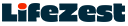




























Add comment