In an increasingly digital world, keyboards have become essential tools for communication, work, and leisure. However, for individuals with disabilities, using traditional keyboards can be a challenge. Adaptive keyboards are designed to address these challenges, providing customizable features and innovative technologies that cater to a wide range of needs. In this comprehensive guide, we’ll explore the best adaptive keyboards available, comparing their features and benefits to help individuals with disabilities make informed choices.
The Importance of Adaptive Keyboards
Adaptive keyboards are not just convenience devices; they are gateways to empowerment and inclusivity. For people with physical impairments, fine motor skill difficulties, or other disabilities, using a standard keyboard can be frustrating or even impossible. Adaptive keyboards bridge this gap by offering unique designs and features that make typing and computer interaction accessible to everyone.
Popular Adaptive Keyboard Models
- Microsoft Modern Keyboard with Fingerprint ID:
The Microsoft Modern Keyboard is an excellent option for individuals seeking a sleek and modern design combined with adaptive features. It includes a fingerprint sensor for added security and offers a Bluetooth connection for seamless wireless use. The keyboard’s low-profile keys are comfortable to type on, and its compact layout is suitable for users with limited reach. - Logitech Ergo K860:
The Logitech Ergo K860 is designed with ergonomic comfort in mind. Its split keyboard layout and curved design promote a more natural hand and wrist position, reducing strain during extended typing sessions. The keys are slightly concave and offer a responsive typing experience. This keyboard is suitable for those with wrist pain, carpal tunnel syndrome, or other ergonomic concerns. - Matias Ergo Pro:
The Matias Ergo Pro takes ergonomics a step further with its unique split and tented design. It allows users to customize the angle and separation of the two keyboard halves, accommodating various hand sizes and preferences. The mechanical key switches provide tactile feedback, making it a favorite among users who enjoy a traditional typing experience. - Kinesis Advantage2:
The Kinesis Advantage2 is renowned for its unconventional layout and innovative design. Its concave key wells and vertical key columns encourage a more neutral hand posture, reducing strain and promoting comfort. The keyboard’s key remapping and programmable keys offer personalized customization options, making it a top choice for users with motor skill impairments. - BigKeys LX:
The BigKeys LX is specifically designed for individuals with limited dexterity and visual impairments. Its oversized keys have large, easy-to-read letters and can be customized to include a variety of layouts, including QWERTY, ABC, and more. The keyboard’s sturdy construction and color-coded keys aid in making typing accessible and enjoyable.
Comparing Features
Let’s delve deeper into the features of these popular adaptive keyboards to better understand their strengths and benefits.
- Ergonomics:
Both the Logitech Ergo K860 and the Matias Ergo Pro prioritize ergonomic design. The split layout of the Logitech K860 and the customizable tenting angles of the Matias Ergo Pro help users maintain a more comfortable hand and wrist position, reducing the risk of repetitive strain injuries. - Customizability:
The Kinesis Advantage2 and the Matias Ergo Pro stand out for their extensive customization options. The Kinesis Advantage2 allows users to remap keys and program macros, catering to specific needs and preferences. Similarly, the Matias Ergo Pro’s customizable split angle and tenting options make it adaptable to a wide range of users. - Accessibility:
The BigKeys LX is a standout choice for accessibility. Its large keys and high contrast letters are ideal for individuals with visual impairments. Additionally, the keyboard’s color-coded options provide additional guidance for users with cognitive disabilities. - Connectivity:
The Microsoft Modern Keyboard and the Logitech Ergo K860 offer wireless connectivity via Bluetooth, providing greater flexibility and reducing cable clutter. This is especially beneficial for users with mobility impairments who may have difficulty managing cables. - Tactile Feedback:
The Kinesis Advantage2 and the Matias Ergo Pro feature mechanical key switches that provide tactile feedback when typing. This can be advantageous for individuals with motor impairments who may need the physical response to confirm key presses. - Special Features:
The Microsoft Modern Keyboard includes a fingerprint sensor for enhanced security, making it a convenient choice for users who prioritize data protection. On the other hand, the Kinesis Advantage2’s unique layout and customizable keys are particularly beneficial for users with specific motor control requirements.
Choosing the Right Adaptive Keyboard
Selecting the right adaptive keyboard depends on individual preferences, needs, and disabilities. Here are some considerations to help make an informed decision:
- Ergonomics: If comfort and ergonomic design are a priority, keyboards like the Logitech Ergo K860 and the Matias Ergo Pro offer split layouts and curved designs that promote a more natural hand position.
- Customization: Individuals who require extensive customization options should consider the Kinesis Advantage2 or the Matias Ergo Pro, both of which offer programmable keys and key remapping.
- Accessibility: For users with visual impairments or cognitive disabilities, the BigKeys LX’s large keys and high contrast letters provide a user-friendly solution.
- Mobility and Connectivity: Those who prefer wireless connectivity and want to reduce cable clutter might appreciate the Microsoft Modern Keyboard or the Logitech Ergo K860.
- Tactile Feedback: Users who benefit from tactile feedback should explore keyboards like the Kinesis Advantage2 and the Matias Ergo Pro, which offer mechanical key switches for a satisfying typing experience.
Adaptive keyboards have revolutionized computer accessibility for individuals with disabilities. These keyboards go beyond traditional designs, offering ergonomic features, customization options, and accessibility features that cater to a diverse range of needs. Whether it’s reducing strain through ergonomic layouts, providing tactile feedback, or facilitating typing for those with limited dexterity, adaptive keyboards are essential tools for fostering inclusivity and empowerment. By comparing popular models like the Microsoft Modern Keyboard, Logitech Ergo K860, Matias Ergo Pro, Kinesis Advantage2, and BigKeys LX, individuals can find the perfect adaptive keyboard that aligns with their specific requirements, enabling them to engage fully in the digital world.

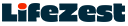























Glydr is creating an innovative new analog dual foot controller for video games, VR, and more. We’re planning to launch Glydr on Kickstarter next Tuesday morning. $1 VIP reservations are available along with more information at https://get.glydr.gg.