Thinking about buying the Nucleus communication device for a disabled family member? Good communication is critical to their quality of life and your peace of mind, and the Nucleus device promises to simplify communication for people with disabilities and their caregivers/family members. Here’s our Nucleus review, complete with pros, cons and real-world scenarios.
Nucleus overview
The Nucleus is an intercom with a built-in camera, microphone and touchscreen. It allows communication between other Nucleus devices and mobile devices (with the Nucleus app). Family members can be added to groups, and group members can communicate with one another at the touch of the screen. The device weighs just one pound, yet packs a lot of hardware into its 8.08″ x 6.85″ x 0.95″ body: an 8″ diagonal screen with 1280 x 800 resolution, a 5MP 120-degree wide-angle camera and stereo speakers.
Nucleus calls
With the Nucleus, group members can make and receive audio calls and video calls. Video calls are ideal for people who are non-verbal: they can use sign language, gestures or a pad and pen to communicate. Pictures of each group member can be added to the interface for visual identification, which is perfect for disabled family members who can’t read. The home screen displays a list of everyone in your family group by name and picture, and you simply need to touch the screen to make a video or audio call.
Nucleus remote monitoring and privacy
The Nucleus can also be used to remotely monitor family members without making a call. It has a night vision mode so you can check in on sleeping family members without waking them.
The device can be placed into one of three statuses to ensure privacy:
- Instant: Calls are automatically answered
- Privacy: Calls must be manually answered
- Do Not Disturb: Calls are not accepted (though the device can still call out)
The Nucleus has a check-in feature that allows you to watch video and hear audio from any device in your group. The check-in feature bypasses Privacy and Do Not Disturb modes, but it displays a message that tells people they’re being checked in on and who is checking in on them. Only the group administrator can enable or disable check-ins. In addition, the camera has a manual shutter that can be closed to prevent unwanted spying.
Nucleus with Alexa
The Nucleus comes with Amazon Alexa functionality built in. By connecting an Amazon account, Alexa can be used to initiate phone calls by voice, play music and perform a host of other features. Note that Alexa is optional and might not be suitable for some families.
Nucleus connections and real-world scenarios
There are two types of connections: Home and Remote. Home connections are designed for family members, and everyone you add to your Home group can communicate with one another. Remote connections are designed for people outside of your family, and are one-to-one; that is, people added as Remote connections can only communicate with the Nucleus device they’re added to, and they cannot communicate with others in your Home group. Here are some scenarios in which you might use Home and Remote connections.
Home connections
- A family member with Down syndrome, Alzheimer’s or dementia lives with you, so you place a Nucleus in their bedroom to facilitate communication. You can communicate with your family member via the Nucleus app on your phone or a second Nucleus device in your living room, kitchen or bedroom. Other family members who provide support can communicate with anyone in your Home group via the app or separate Nucleus devices (they do not need to be in your physical home)
- A family member with cerebral palsy lives in an apartment, so you place a Nucleus in their living room. You can communicate with your family member via the Nucleus app on your phone or a second nucleus device, and other family members who provide support can communicate with anyone in your Home group
- You have to make dinner and your autistic child is in their playroom. With a Nucleus in the kitchen and the playroom, you can keep tabs on your child without burning dinner
Remote connections
- Your family member who has Down syndrome has a friend who also has a Nucleus. The friend can be added as a remote connection so your family member can communicate with them. However, the friend cannot communicate with anyone else in your Home group
- Your disabled family member who lives on their own wants to occasionally call your out-of-state sister. Since your sister doesn’t offer routine support, she does not need to be added to your Home group. However, she can add a Nucleus device to her home and be added as a Remote connection (note that Remote connections do not work with mobile apps)
Nucleus pros and cons
Pros
- Simple setup
- Multiple members can be added to your group for extended family support
- Works in-home and remotely
- Offers voice and video calls
- Offers remote monitoring
- Simple, easy-to-use interface
- Mobile apps extend use to multiple members without the need to buy additional devices
- Night vision mode
- Privacy options (but also has check-ins for administrators)
- Palatable price point (starting at $99)
Cons
- Visual check-ins can’t be made if the shutter is closed
- Will not work if the power goes out (connects via WiFi or Ethernet cable and plugs into a wall outlet; there is an option to use Power Over Ethernet, but you still need home power for your modem to work)
- Requires Internet, which may be an additional cost for some
- Voice-activation only works if Alexa is enabled, which might not be ideal for some families
- Limited supply – the device is occasionally out of stock on the Nucleus website
Should you buy the Nucleus?
The Nucleus is ideal for families that want to stay connected to people with disabilities. Whether communicating between rooms of the same home, two different homes or between a Nucleus and mobile devices, it’s a good option for communicating with non-verbal individuals. The visual interface is excellent for people who can’t read, and the remote monitoring features make it easy to check on anyone.
Some people may not be able to take advantage of all the device’s features. The Nucleus uses a screen flash and sound to alert people to incoming calls, so deaf people might not notice them. The visual interface and lack of built-in voice activation (without using Alexa) might make it difficult for blind people or those with certain physical limitations to use.
The bottom line? If you want to facilitate communication with disabled family members and remotely monitor your loved ones, the Nucleus is an excellent option for many scenarios – especially those who have developmental disabilities. Deaf and blind people will want to evaluate whether the Nucleus is the best option, but many others can use the Nucleus to enhance communications and gain peace of mind that their loved ones are getting the support they need.

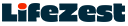




























Add comment