When communication is difficult, connection matters more than ever. For families supporting a loved one who lives alone and struggles with communication, finding the right technology can make all the difference. That’s where the Claris Companion steps in. It’s primarily marketed for senior citizens, but this tablet-based communication device also shines as a practical, user-friendly option for people with disabilities – especially those who are nonverbal or have cognitive or physical challenges that make traditional tech feel out of reach.
In this post, we’ll walk through our hands-on experience with the Claris Companion, share its key strengths, discuss the challenges we encountered, and explain why it has become one of our favorite communication devices for disabled people we’ve tested so far.
Why We Started Looking: The Need for a Reliable, Remote Communication Tool
We decided to give the Claris Companion a try when our previous device – the Nucleus – stopped working, and their customer service team was unresponsive. That left us in a stressful and vulnerable position: needing a fast, dependable way to stay in touch with a loved one who is nonverbal and lives independently.
Enter the Claris Companion.
While it’s marketed toward seniors, we quickly realized it checks a lot of boxes for people with disabilities. In particular, the Claris Companion excels at simplifying the video calling process, which can be a lifeline for people who may not be able to initiate or respond to calls in the traditional way.
Key Features That Make a Difference
Here’s a look at the features that stood out most in our testing:
1. Easy Video Calling
Video calls can be initiated by the user or by family members. This is critical for people who have limited mobility or communication challenges. With the Claris Companion, we were able to call in and check on our loved one even when they couldn’t physically answer the device themselves.
The Claris Companion can sit on a coffee table, end table, or desk, be held in a lap, or even be wall mounted. We mounted ours on a wall in our loved one’s living room, which has worked wonderfully.
2. Auto-Answer Capability
The feature that really makes the Claris Companion special for people with disabilities is the optional auto-answer setting. When enabled, this allows approved contacts to start a video call that automatically connects on the user’s end. This creates an instant, two-way visual check-in with no physical interaction required from the user.
This feature is not enabled out of the box – we had to request it, and our family member needed to approve it the first time, ensuring they’re in control of their privacy settings. It’s activated using an auto-answer button within the dashboard or app.
Note: In our experience, this feature is slightly more reliable when accessed from the online dashboard rather than the Claris app. On occasion, the auto-answer button didn’t show up in the app, which could be confusing.
3. Web Dashboard for Remote Control
To work around the app inconsistency, we set up a shortcut on our phones to go directly to the Claris Companion web dashboard. From there, initiating auto-answer calls worked flawlessly every time.
4. Text Messaging & Photo Sharing
Family members can send messages and photos that appear on the device in large, easy-to-read format. This helps users feel more connected to their loved ones, even if they can’t easily reply.
5. Reminders and Medication Prompts
You can schedule reminders to appear on the screen at set times. These can be used for medications, appointments, or just daily routines. The reminders are clear and hard to miss.
6. News, Weather, and Entertainment
For users who enjoy browsing a little, the device also provides simplified access to news, weather updates, and even games or videos. It’s not just a tool – it can offer entertainment and engagement, too.
7. Secure and Private
Claris puts a strong emphasis on privacy. The device is locked down to only the features and contacts you want. No pop-ups, no ads, and no risk of accidentally deleting settings.
8. Customizable Admin Dashboard
Administrators have access to a web-based dashboard that allows them to enable or disable specific features. This can significantly simplify the experience for users with cognitive disabilities. In our case, we disabled everything but the communication tools, since that’s the primary feature we needed for our loved one.
It’s worth noting that we use the Claris Companion exclusively for communication, but it does offer many other features that families may find useful.
How It Performs for People with Disabilities
While much of the marketing targets older adults, we found that many features translate beautifully for people with disabilities, particularly those who are nonverbal or have physical limitations.
For example, the auto-answer feature allows caregivers and family members to visually check in with a loved one who may not be able to press buttons or speak. The large, clean display and stripped-down interface make it usable even for those who struggle with fine motor skills or cognitive load.
In short: it takes the complexity out of modern communication.
This makes the Claris Companion one of our favorite communication devices for disabled people who need a reliable way to stay connected with support networks.
Plans and Pricing
Claris Companion devices are sold with a one-time hardware fee, plus a monthly service plan.
- WiFi Tablet: $329 + $29/month
- 5G Tablet: $349
- $49/month for 2GB data
- $65/month for unlimited data
You can find full pricing details here: https://clarishealthcare.com/claris-companion/claris-for-family/buy-now/
In some cases, families may be eligible for subsidies. For example, our loved one received their device at no cost through a program offered by their county department of developmental disabilities, which also covers the monthly service fee.
Is Claris Companion Right for Your Family?
If you’re caring for someone who has difficulty speaking, remembering tasks, or using traditional phones and tablets, the Claris Companion could be a lifesaver. It’s not perfect – the app could use a few refinements – but when it comes to pure function, reliability, and peace of mind, it delivers.
We especially recommend it for families who want:
- A way to check in visually with a nonverbal loved one
- A device that’s locked down and easy to use
- Messaging, reminders, and wellness prompts that don’t overwhelm
- An alternative to unreliable devices or poor customer support from competitors

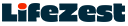



























Add comment